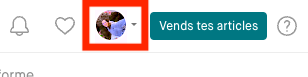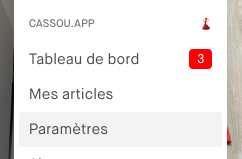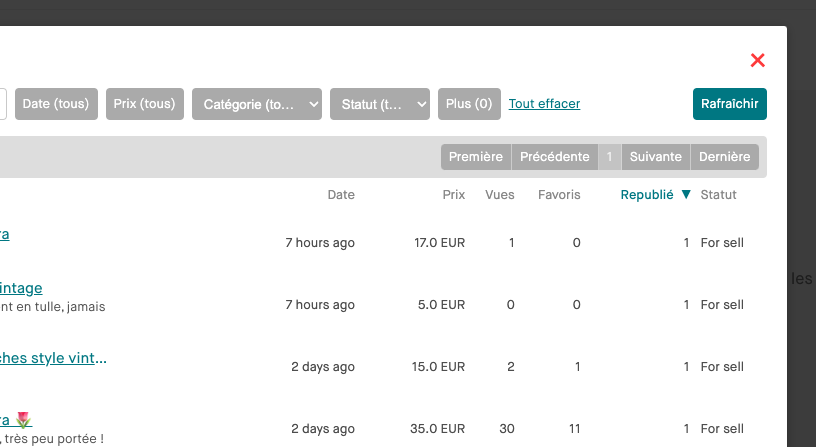Reposts
It’s not uncommon for your items to stay in your closet for several months and no longer be visible to anyone on the platform. The key to beating Vinted’s algorithm and boosting your items is through strategic reposting. In this case, it is advisable to delete your item, take new photos, and relist it.
However, this is a tedious and time-consuming operation. This is why we have implemented an automatic repost system.
How does it work? (and some tips)
Automatic reposting does exactly what you should do to keep your closet dynamic and visible. Cassou therefore acts like this:
- Take new photos of your items
- Create a copy of your item
- Delete the old item and publish the new one
Cassou does all of this for you, and automatically. However, there are a few rules to follow for it to work well.
As indicated in our Terms of Use, every Cassou user must respect the closet rules, such as those established by Vinted: https://www.vinted.fr/terms_and_conditions.
In particular, it is forbidden to use robots or scripts abusively, so Cassou should be used in moderation and only within the framework of what you would do manually yourself.
Don’t repost all your items at once
Cassou will try to post your items gradually throughout the day. However, if you ask to repost 30 items per day, Cassou will repost 30 items at once which is not very natural.
It is advisable to repost your items at the same rate as you sell them or add new ones. Here are some examples:
| How often do you visit your closet? | Number of items added per month | Number of items to repost per day |
|---|
| ⚡️ Once a day | 0-30 | 1 |
| ⚡️ Once a day | 30-60 | 2 |
| ⚡️ Once a day | 60+ | 4 |
| | |
| 🏃♀️ Once a week | 0-10 | 2 |
| 🏃♀️ Once a week | 10-30 | 3 |
| 🏃♀️ Once a week | 30+ | 5 |
| | |
| 🧘♀️ Once a month | 0-10 | 5 |
| 🧘♀️ Once a month | 10-30 | 10 |
| 🧘♀️ Once a month | 30+ | 15 |
Don’t repost your items too quickly
You should also give the community time to discover your items and decide to buy them. For this, you can only repost items without favorites, for example. Here are some examples:
| Usual selling speed | Time before reposting |
|---|
| 1 month (niche market) | 1 month |
| 1 week (normal use) | 2 weeks |
| 1 day (high-demand items) | 1 week |
Let Cassou work during peak hours
That is, after 7 PM on weekdays and after 10 AM on weekends.
If you open Cassou at 3 AM and it reposts your items, there’s little chance anyone will see them.
Sometimes an item can’t be reposted, what to do?
When you open your dashboard or “My Items” (Pro Closet), you can find the items that failed. Most often, you just need to open the item, edit it, and fill in the missing values (for example, the package size).
Configure Automatic Reposting
Open your closet and go to the Settings tab.
Cassou settings open and look like this:
If you don’t see this, make sure to press the “Activate” button to the right of “Re-posts”.
Configuration Fields
| Field | Description |
|---|
| Minimum age of items (days) | The minimum number of days an item must have to be reposted. For example, if you set 30, only items older than 30 days will be reposted. |
| Reposts per day | The number of reposts you want to make per day. We recommend leaving a low number, for example between 1 and 4. |
| Exclude items with more than N favorites | The maximum number of favorites an item can have to be reposted. For example, if you set 10, only items with fewer than 10 favorites will be reposted. |
| Ignore number of favorites after (days) | If the item is really old, we can ignore the number of favorites and repost it anyway. |
| Button | Description |
|---|
| Deactivate | Deactivates automatic reposting. |
| Save | Saves your settings. |
| Save and start now | Saves your settings and initiates a repost. Warning if you ask to repost 30 items per day, all 30 items will be reposted at once, which is not recommended. |
Track Reposts
To know what has been reposted, simply go to “My Items” and sort by number of reposts (or by date since reposted items are necessarily recent).
That’s all simple, see you for the next part?
Frequently asked questions
How to beat the Vinted algorithm?
Vinted’s algorithm favors fresh listings, but manually reposting items constantly is extremely time-consuming and impractical for sellers with many items.
To beat Vinted’s algorithm effectively:
- Freshness matters: Recently posted/reposted items rank higher in search results
- Optimal timing: Post during peak hours (evenings and weekends) for maximum visibility
- Consistency: Regular activity shows you’re an active, reliable seller
- Quality content: Complete descriptions and good photos perform better
Cassou automates all these algorithm-beating strategies, reposting your items at optimal times without any manual effort.
How to boost your Vinted items?
Boosting Vinted items manually requires deleting and recreating each listing - a tedious process that most sellers can’t maintain consistently.
Cassou boosts your Vinted items automatically by:
- Strategic reposting: Regular relisting keeps items visible in search results
- Intelligent timing: Posts during peak shopping hours for maximum exposure
- Bulk management: Handles multiple items efficiently without manual work
- Quality maintenance: Removes failed items that hurt your overall ranking
This automated approach ensures all your items get the boost they need to stay competitive.
Categories
Vinted reposting, Reposting your items, Vinted repost, Repost of your items, Automatic repost, Automatic Vinted repost, Automatic repost of your items, Vinted repost, Automatic Vinted repost, Automatic repost of your items, Vinted reposting, Automatic Vinted reposting, Automatic reposting of your items