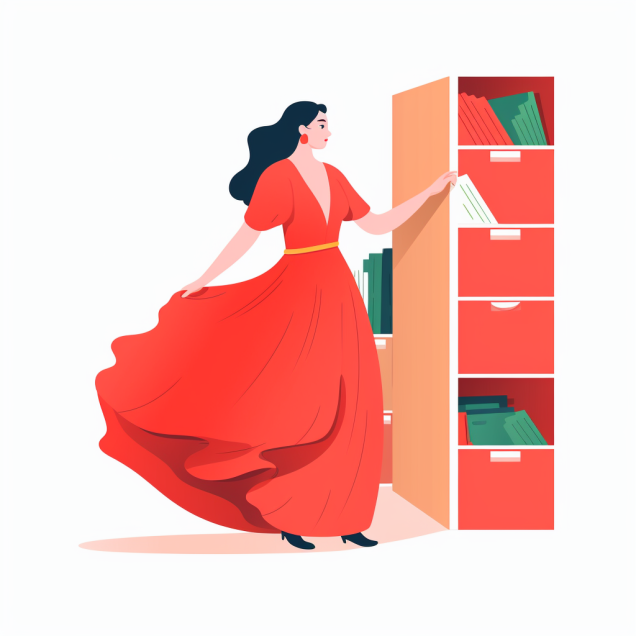
Pro Closet
Having trouble finding or organizing your items? The Pro Closet is here to help! Go to the Cassou menu and click on “My Items” to rearrange and manage your Vinted wardrobe efficiently.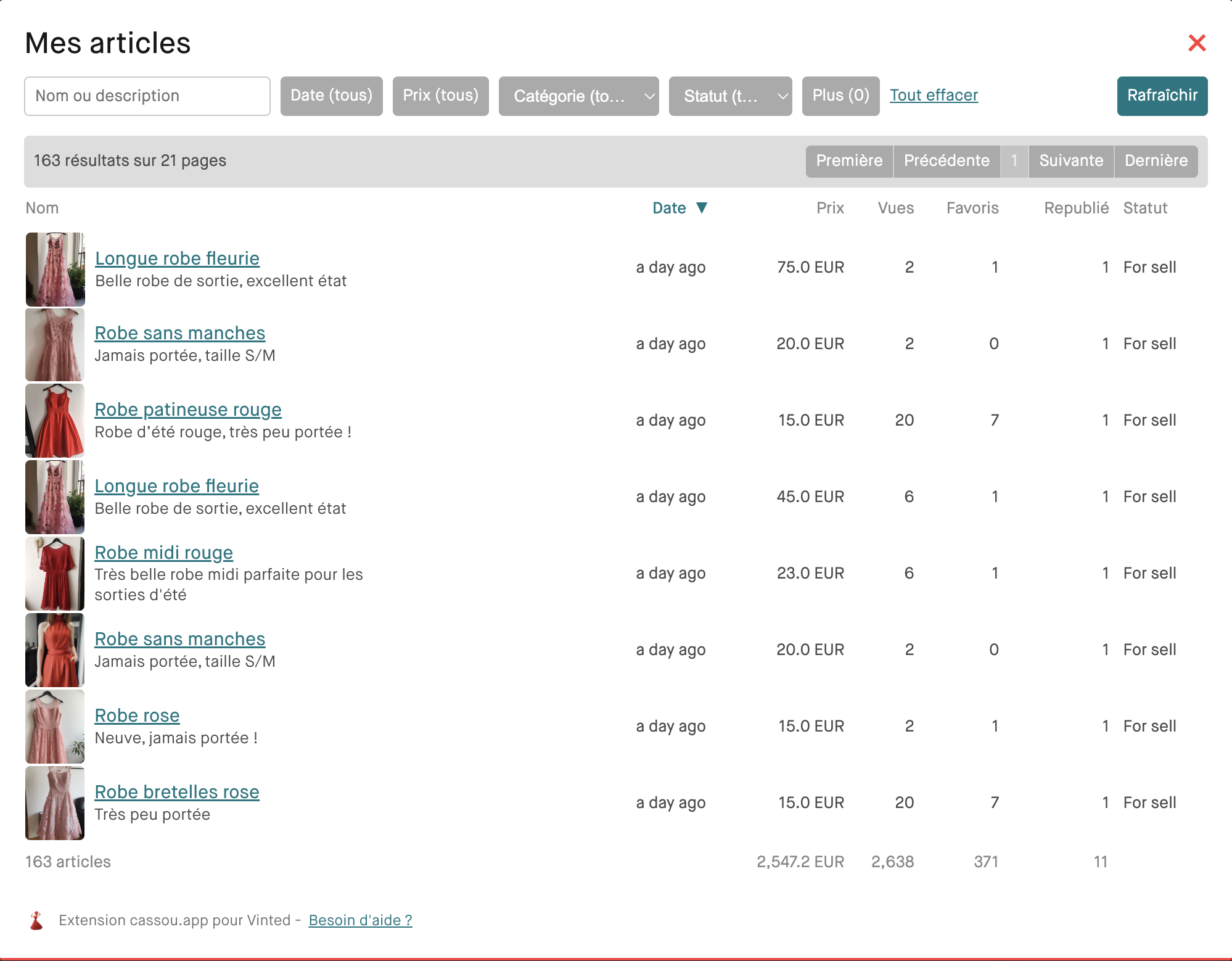
How to Use the Pro Closet?
Find an Item - Filters
Pro Closet provides a set of filters, when a filter is activated it appears in color, remember to deactivate filters if you no longer see your items. You have several filters at your disposal, here’s an exhaustive list:| Filter | Description |
|---|---|
| Name or Description | You can search for an item by its name or description. |
| Date | Filter items by creation date. |
| Price | Filter items by price. |
| Category | You can search for an item by one or more categories. |
| Status | You can display, for example, only “Hidden”, “Reserved” or “Failed” items. |
| More | Allows displaying additional filters below: |
| - Size | Filter items by size. |
| - Brand | Filter items by brand. |
| - Quality | Filter items by quality (used, new, etc.). |
Sort Items
Each column can be used to sort items in one direction or the other.Sums
At the bottom of the page, you can see the sum of all items found, as well as the number of views, favorites, or the total price.”Failed” Items
Sometimes an item is marked as failed, which means Cassou could not repost it or perform an action on it.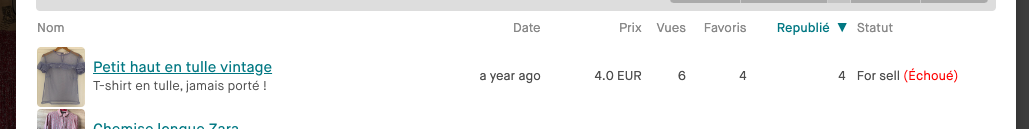
- Open the item in question by clicking on its name,
- Click on “Edit” as if you wanted to modify its price or title,
- Click on “Save” without changing anything, and make any necessary modifications if required.
