
Get Started
Have you decided? You want to hire Cassou? That’s an excellent idea, and it’s very simple! Let us guide you.1️⃣ Use the Right Browser
Cassou lives in your browser. It’s therefore important to use a modern and up-to-date browser. Cassou only supports Chrome browser. If you don’t have Chrome, you can download it here. When you have Chrome, make sure you have access to your closet as usual.2️⃣ Install the Extension
Next, we’ll invite Cassou to your closet. To do this, make sure you’re on Chrome and click on the button below: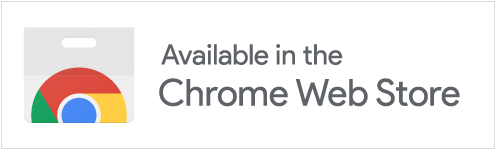
- Click on the “Add to Chrome” button.
- Read and confirm the requested permissions, which is access to your closet.
3️⃣ Start Cassou
It’s almost done! All you have to do is start Cassou. To do this, reload or open your closet. Cassou should appear and say hello! When you get to the settings, remember to activate the features you want to use.4️⃣ Activate Features
Cassou will guide you through your first use, but you can also visit the following pages to properly configure Cassou:♻️ Reposts
Activate and use reposting
🔎 Use Pro Closet
Find and open your Pro Closet
⬇️ Create a First Backup
Make a backup of all your items so you can restore them to this account or another one.
