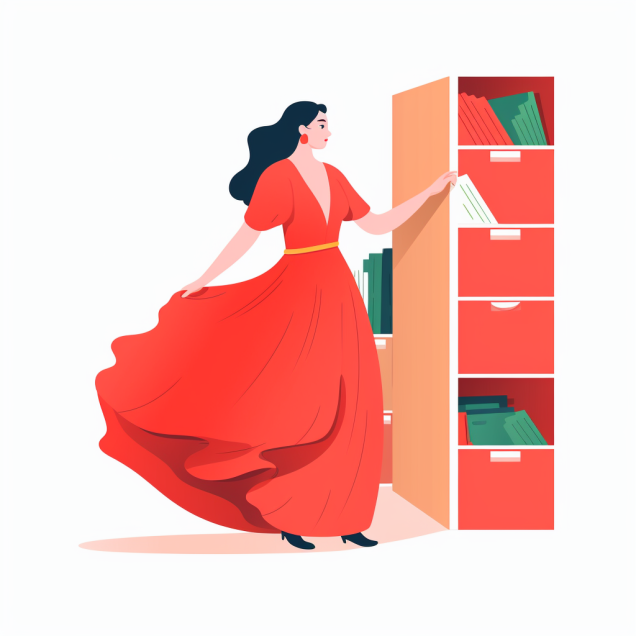
Price Change and Planning
The Price Adjustment feature allows you to modify prices for single or multiple Vinted articles simultaneously with advanced configuration options including automatic scheduling and various calculation methods. Optimize your profitability effortlessly!How to Access
Location: Article table action menuTrigger: Select one or multiple articles → Actions → “Price Adjustment”
Supported: Works with any article status (draft, published, hidden)
Price Modification
The price adjustment feature offers you three flexible adjustment modes:Fixed Price Mode
Set an identical price for all selected articles. The default value is automatically initialized with the minimum price from selected articles. Use case: Standardizing prices across similar itemsBehavior: Cancels any existing planned price changes
Percentage Mode
Adjust prices by a percentage (increase or decrease) with predefined or custom options:- Predefined options: -20%, -15%, -10%, -5%, +5%, +10%, +15%, +20%
- Custom input: Any percentage value via input field
- Visual coding: Green buttons for decreases (discounts), red buttons for increases
- Use case: Sales, seasonal adjustments, market corrections
Fixed Change Mode
Add or subtract a fixed monetary amount from all selected items:- Predefined options: -€5, -€2, -€1, +€1, +€2, +€5
- Custom input: Any amount via currency input
- Visual coding: Same color scheme as percentage mode
- Use case: Flat rate adjustments, shipping cost modifications
Price Calculation Methods
For Percentage and Fixed Change modes, you can choose how final prices are calculated:| Method | Description | Example |
|---|---|---|
| Exact | No rounding applied | €12.37 → €12.37 |
| Round to 10¢ | Round to nearest 10 cents | €12.37 → €12.40 |
| Round to 50¢ | Round to .00 or .50 | €12.37 → €12.50 |
| Round to x.99/x.49 | Psychological pricing | €12.37 → €12.49 |
| Round to x.90/x.50 | Alternative psychological pricing | €12.37 → €12.50 |
Planned Automatic Changes
For Percentage and Fixed Change modes only, you can schedule automatic repeated adjustments:Configuration Options
- Enable/Disable: Toggle for automatic scheduling
- Interval: 1-8 weeks between applications
- Repeat Count: 1-4 repetitions (how many times to apply)
How it Works
- Creates a price change schedule stored in browser storage
- Applies the same adjustment repeatedly at set intervals
- Automatically removes completed plans
- Shows visual indicators in the article table
Example Scenario
Mode: Percentage -10%Interval: 2 weeks
Repeat: 3 times
Result: Price reduced by 10% now, then again after 2 weeks, then again after 4 weeks
Frequently Asked Questions
How to optimize my prices on Vinted?
How to optimize my prices on Vinted?
Vinted doesn’t provide native price analysis tools. Cassou’s Price Adjustment feature fills this gap with flexible modification options that let you quickly test different pricing strategies: percentage adjustments, fixed changes, and psychological pricing with automatic rounding methods.
When to change my prices on Vinted?
When to change my prices on Vinted?
Timing price changes is crucial on Vinted but difficult to manage manually. Cassou’s Price Adjustment feature helps you implement strategic pricing with automatic scheduling, allowing you to plan repeated adjustments over time and apply synchronized promotions at optimal intervals.
How does automatic scheduling work?
How does automatic scheduling work?
The automatic scheduling feature allows you to plan repeated price changes for up to 8 weeks with 1-4 repetitions. The schedule is stored locally in your browser and automatically applies the same adjustment at your chosen intervals, perfect for gradual sales strategies or seasonal adjustments.
