
How to share favourites on Vinted? How to get favourites on Vinted?
Favorites sharing is a premium feature that increases the popularity of your items by exchanging favorites with other Cassou users. The more favorites your items have, the more attractive they appear to potential buyers!Activate favorites sharing
Open your wardrobe and go to the Settings tab.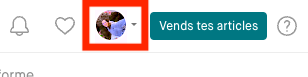
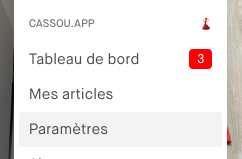
This feature is available only for Premium users.
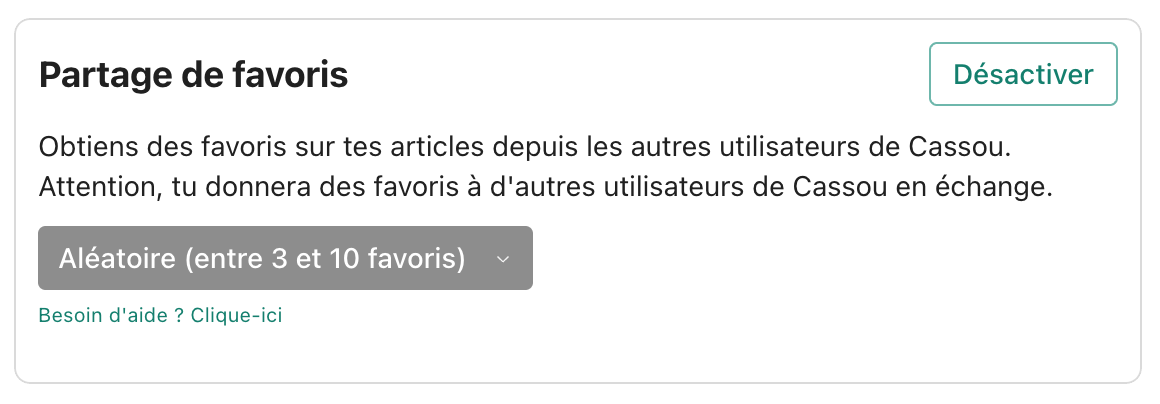
How does it work?
The favorites sharing system works on a fair exchange principle:- Automatic addition: Cassou automatically favorites items from other Cassou users
- Receiving favorites: In exchange, your items receive favorites from other users
- Balance: The system maintains a balance between favorites given and received
Warning: if you’re used to searching for items in your favorites, this feature will create additional favorites that aren’t necessarily yours. Only activate this feature if you don’t use this Vinted functionality.
Benefits of favorites sharing
- Enhanced attractiveness: Items with more favorites attract more attention
- Better visibility: Popular items are better positioned in searches
- Psychological effect: Buyers are more inclined to purchase items already appreciated by others
- Virtuous circle: More favorites = more visibility = more chances of sale
Advanced configuration
You can customize the behavior of favorites sharing:- Targeted categories: Choose in which categories your favorites are exchanged
- Daily limit: Set the maximum number of favorites exchanged per day
- Excluded items: Exclude certain of your items from the exchange system
Community respect
Favorites sharing respects Vinted’s rules:- Favorites are added naturally and progressively
- The system avoids suspicious behavior
- Exchange happens between real Cassou users
Favorites sharing is an automatic feature that works in the background. Just activate it and Cassou takes care of the rest!
Frequently asked questions
How do favorites work on Vinted?
Favorites on Vinted allow users to save items they’re interested in to easily find them later. When a user adds your item to their favorites:- The item appears in their personal favorites list
- It indicates interest in your item
- The more favorites an item has, the more popular and attractive it appears
- Items with many favorites tend to sell better
How to contact people who have favorited an item on Vinted?
On Vinted, you cannot directly see who has added your items to their favorites, nor contact them specifically. Vinted protects user privacy by keeping this information private. However, you can:- See the total number of favorites on each item
- Wait for an interested person to contact you directly
- Use Vinted’s promotion features to increase visibility
- With Cassou, automate the increase of favorites to make your items more attractive
Where to find the Vinted sharing link?
To share a Vinted item, you can find the sharing link:- On an item: Click on the share icon (usually three dots or an arrow) on the item page
- From the mobile app: Tap “Share” under the item
- From your wardrobe: Go to your profile, select the item, then look for the share option
- Direct URL: You can also copy the URL of the item page from your browser
How to share favourites on Vinted?
With Cassou’s favorites sharing feature, you can automatically exchange favorites with other users. This premium feature works by:- Automatically adding favorites to other Cassou users’ items
- Receiving favorites in return for your own items
- Creating a fair exchange system that benefits everyone
- Making your items appear more popular and attractive to potential buyers
How to get favourites on Vinted?
Getting favorites on Vinted traditionally requires manual engagement, but Cassou automates this process: Manual methods:- Share your items on social media
- Engage with the Vinted community
- List quality items with good photos and descriptions
- Activate favorites sharing in your settings
- Cassou automatically exchanges favorites with other users
- Your items receive 3-10 favorites each (customizable)
- The system works continuously in the background
