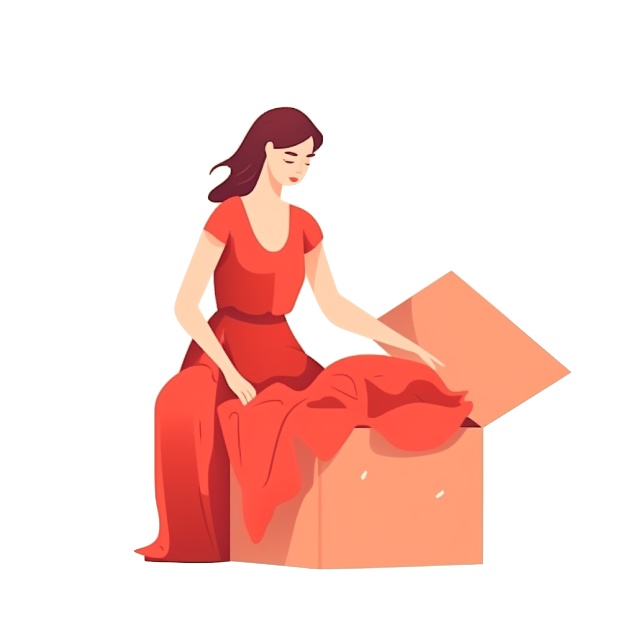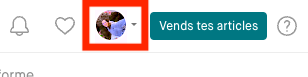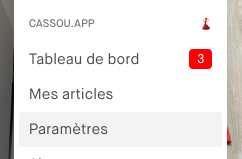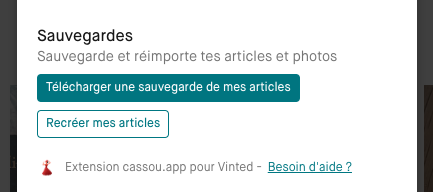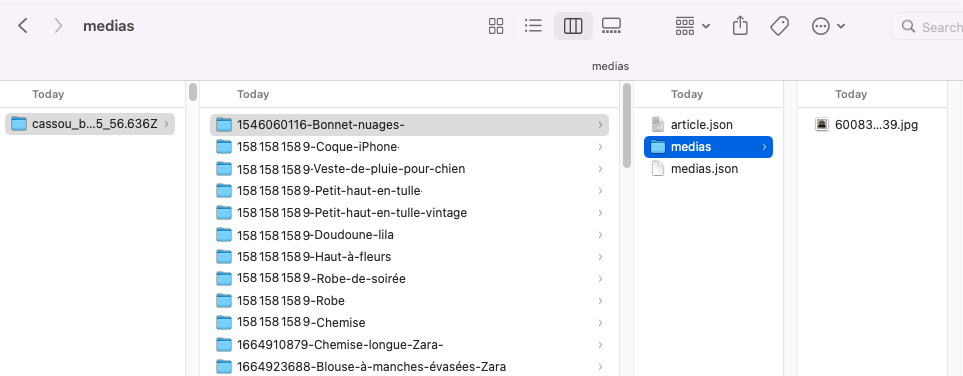Backup and Restoration
Backing up your closet allows you to have your items and their photos on your computer in a ZIP archive file.
You can then reimport them to another account, or in case of accidental deletion. You can also access the photos in their original quality if you need to reuse them.
Create a backup
Open your closet and go to the Settings tab.
Cassou settings open and look like this:
Click on “Download a backup of my items”. A ZIP file will be downloaded to your computer.
The first backup may take several minutes. For a closet with 100 unsold items, it takes approximately 8 minutes.
Reimport all items
Reimporting your items is as simple as clicking on “Recreate my items” and selecting the ZIP backup file.
Cassou then recreates all items that are not found in your closet. If an item with the same characteristics is found including in sold items, it will not be recreated.
Reimport a single item
It is possible to reimport specific items. To do this, follow these steps:
- Open the ZIP file on your computer to see its contents.
- Delete the folders corresponding to the items you do not want to import.
- Create a new ZIP file.
- Import the ZIP file as explained above.